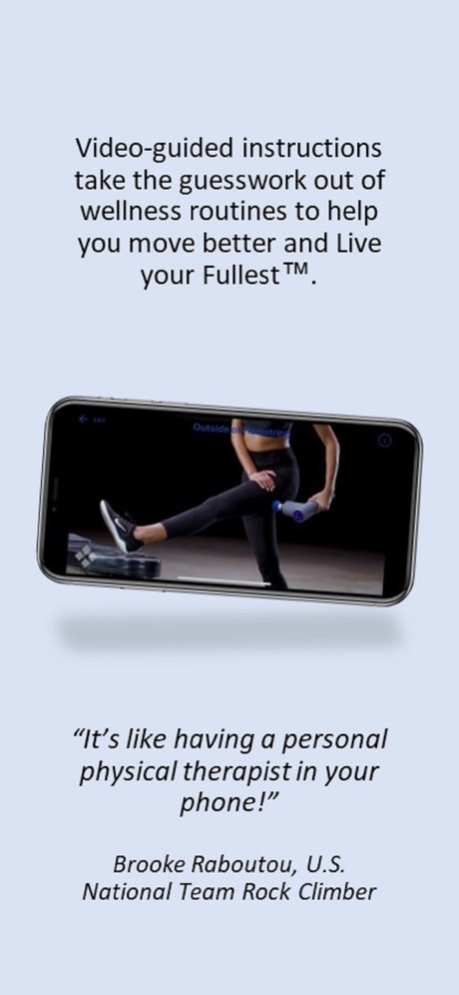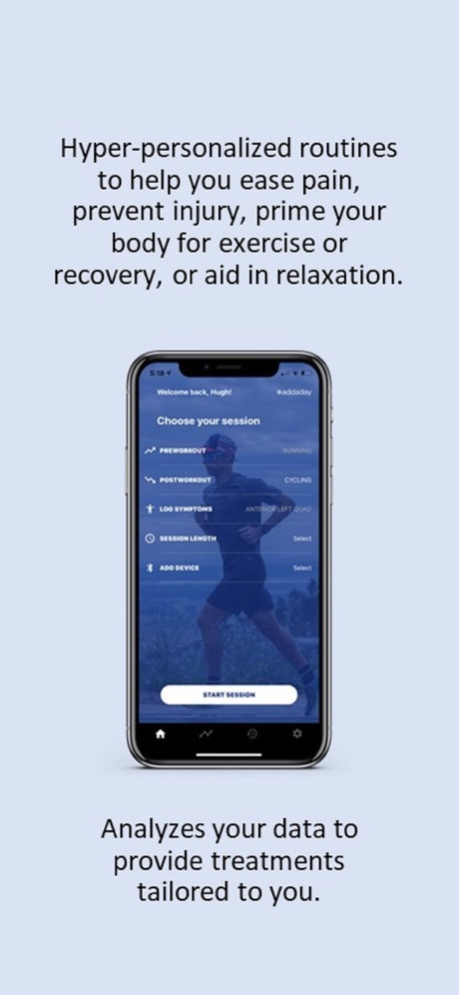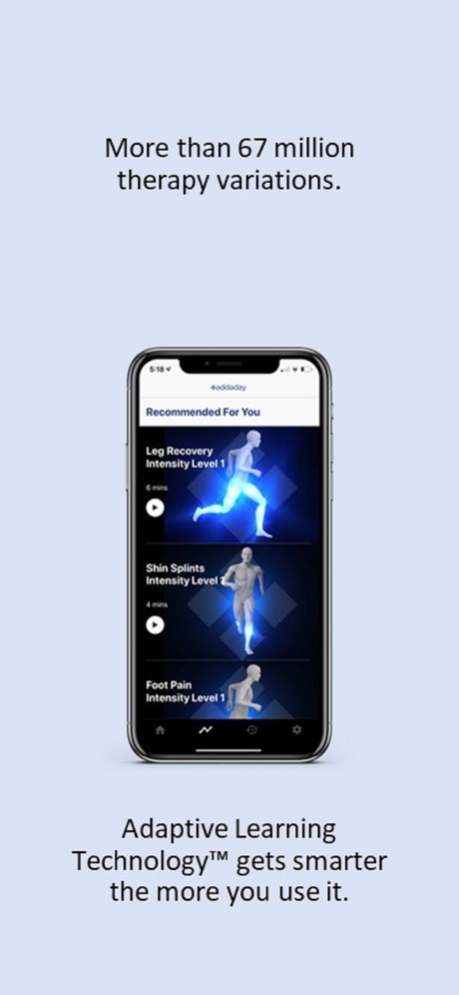Addaday 1.9.4
Continue to app
Free Version
Publisher Description
Welcome to the Addaday app - a hyper-personalized massage therapy platform that does the thinking for you. Whether you’re looking to ease aches and pains, prevent injuries, prime the body for exercise or recovery, or aid in relaxation, the app delivers tailored routines to give you an experience that’s as close as you can get to an in-person physical therapist consultation from the convenience of your home.
The Addaday app analyzes user inputs (such as location and intensity of pain, rate of perceived exertion, stress level, sleep quality and pre-existing conditions) and dynamically collects optional data from Apple Health (including workout data and heart rate variability) to determine appropriate treatments from among millions of therapy variations.
The app connects wirelessly to the new generation of Bluetooth-enabled Addaday devices to change intensities and duration and is supported by simple step-by-step video guides of routines that mimic techniques used by professionals. The app also includes therapies that can be used without Addaday devices, giving everyone the opportunity to recover, ease their pains and move better.
Dec 1, 2021
Version 1.9.4
Fixed the searching issue.
About Addaday
Addaday is a free app for iOS published in the Health & Nutrition list of apps, part of Home & Hobby.
The company that develops Addaday is Addaday Inc. The latest version released by its developer is 1.9.4.
To install Addaday on your iOS device, just click the green Continue To App button above to start the installation process. The app is listed on our website since 2021-12-01 and was downloaded 0 times. We have already checked if the download link is safe, however for your own protection we recommend that you scan the downloaded app with your antivirus. Your antivirus may detect the Addaday as malware if the download link is broken.
How to install Addaday on your iOS device:
- Click on the Continue To App button on our website. This will redirect you to the App Store.
- Once the Addaday is shown in the iTunes listing of your iOS device, you can start its download and installation. Tap on the GET button to the right of the app to start downloading it.
- If you are not logged-in the iOS appstore app, you'll be prompted for your your Apple ID and/or password.
- After Addaday is downloaded, you'll see an INSTALL button to the right. Tap on it to start the actual installation of the iOS app.
- Once installation is finished you can tap on the OPEN button to start it. Its icon will also be added to your device home screen.